How to earn additional yields with iBTC
1.Select Investment Target
The Yield Market page (https://ibtc.kiki.finance/yield/) displays expected returns, their composition, and current TVL for each investment target.
Select your desired investment target and click "Stake Now".
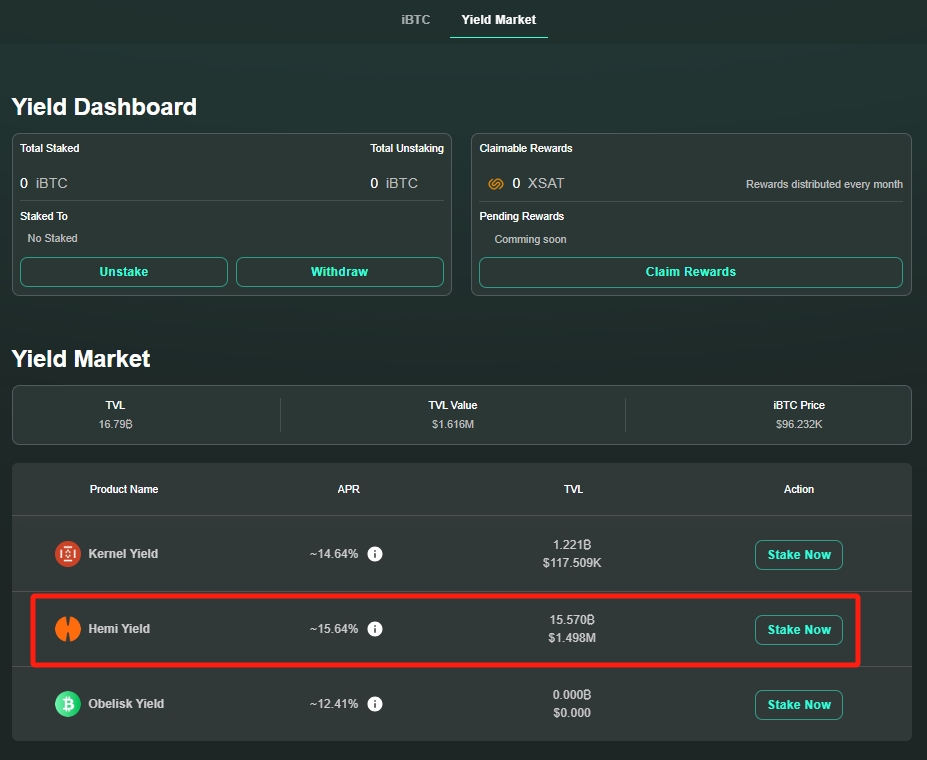
2.Choose Asset to Invest
You can choose BTC/exSat Staked BTC/iBTC, enter the amount, and click "Approve".
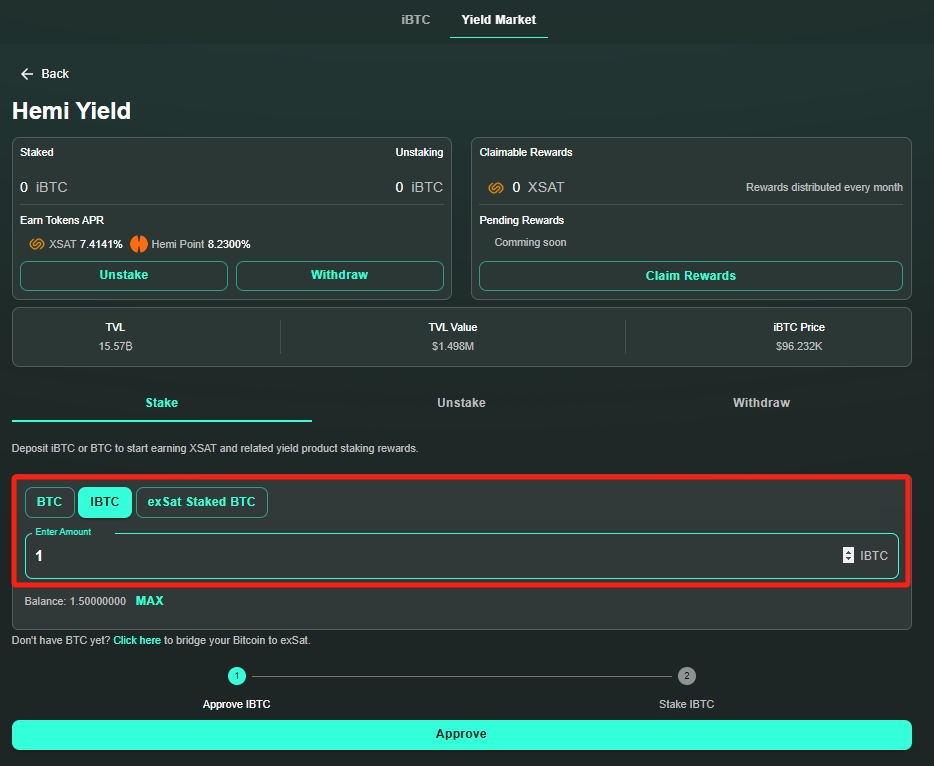
3.View Current Holdings and Transaction History
Holdings amount and expected returns are shown in the upper left corner of the page.
Transaction records and transaction hashes are displayed at the bottom of the page.
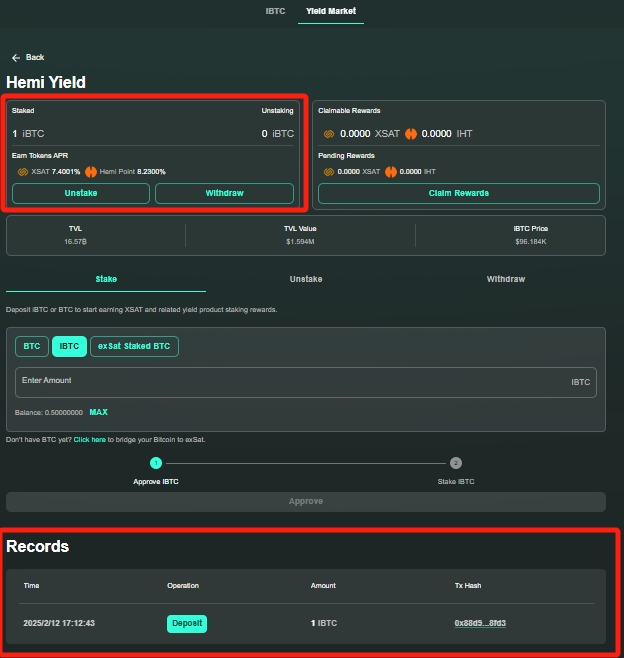
4.Unstaking and Withdrawal
On the unstake page, enter the amount you want to unstake and click "Unstake".
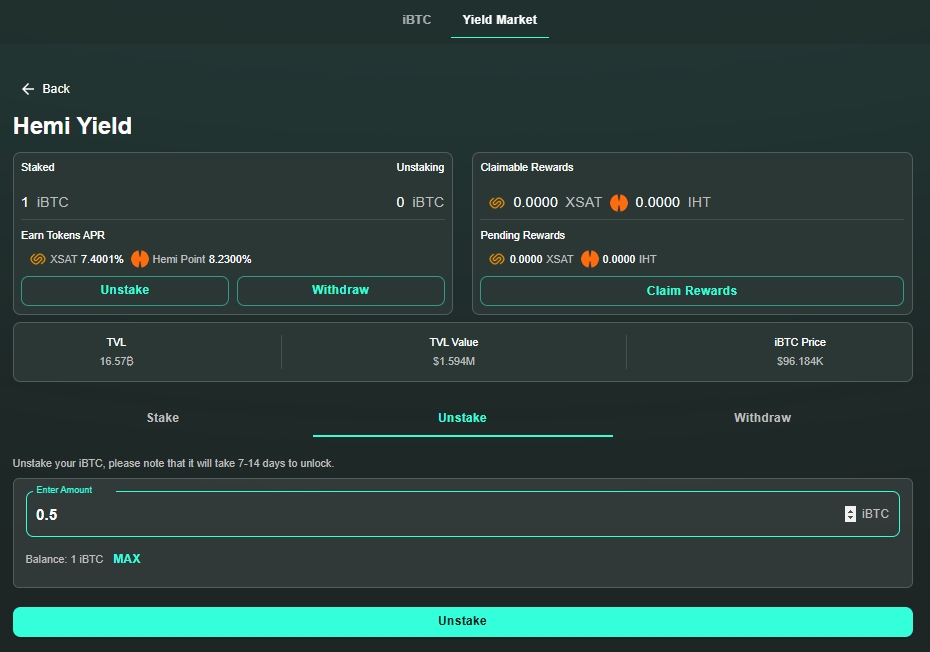
After the unstake is confirmed, you can proceed with withdrawal on the Withdraw page. Enter the amount you want to withdraw and click "Withdraw to my wallet".
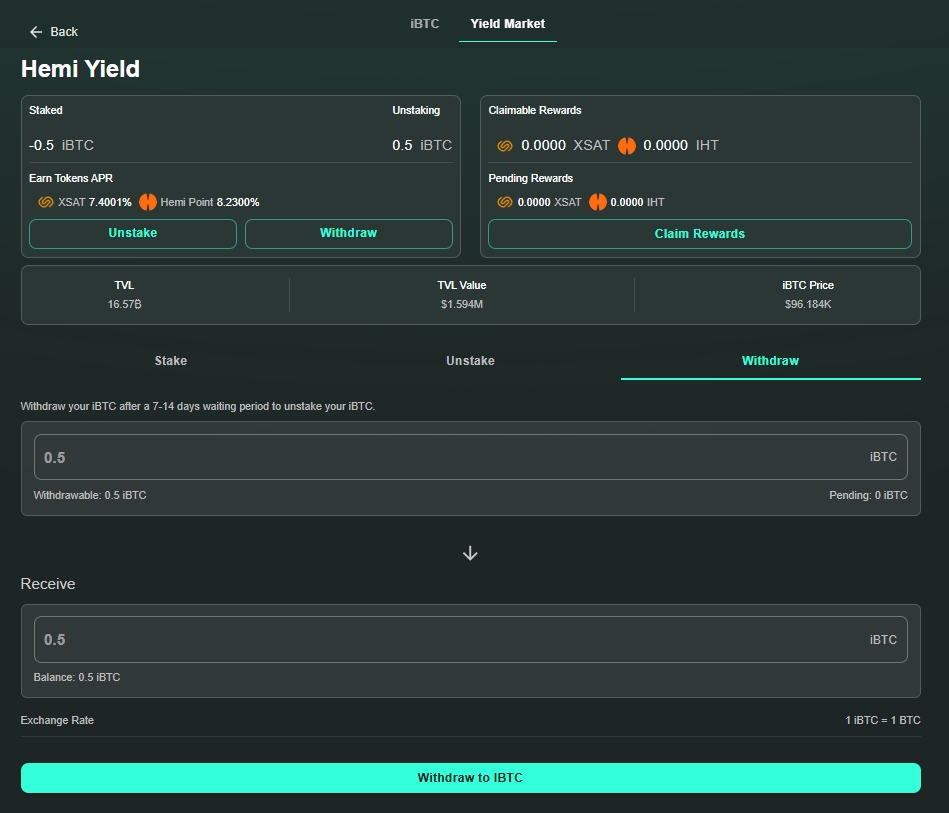
Last updated
